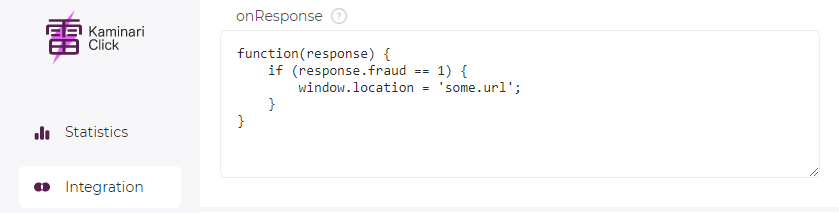On Response: Difference between revisions
(Marked this version for translation) |
No edit summary |
||
| Line 2: | Line 2: | ||
<translate> | <translate> | ||
<!--T:1--> | <!--T:1--> | ||
If you want to take control of handling fraudulent impressions yourself, for example, redirecting them to different URLs based on the traffic source, the '''onResponse''' option will assist you. | |||
<!--T:2--> | <!--T:2--> | ||
''' | '''Please note that this option is only available in ''JS check'' type integrations.''' | ||
<!--T:3--> | <!--T:3--> | ||
= | = Option Activation = | ||
Request the activation of the '''onResponse''' option from your manager for your integration. Once enabled, implement its logic after activation. | |||
<!--T:4--> | <!--T:4--> | ||
| Line 15: | Line 15: | ||
<!--T:5--> | <!--T:5--> | ||
After implementing the function, it will appear in the ''window.kmnr.onResponse'' field in the generated script code, which you can copy using the ''Copy'' button and place on your page within the <code><head></code> tag. | |||
<!--T:6--> | <!--T:6--> | ||
[[File:On response2.png]] | [[File:On response2.png]] | ||
= | = Signature = <!--T:7--> | ||
<!--T:8--> | <!--T:8--> | ||
The function takes as argument object <code>{ fraud }</code>, where ''fraud'' can have a value of '''0''' (legitimate impression) or '''1''' (bot impression). | |||
<!--T:9--> | <!--T:9--> | ||
| Line 39: | Line 39: | ||
<!--T:10--> | <!--T:10--> | ||
= | = Interaction with Traffic-back URL = | ||
Если на вашей интеграции одновременно включены и опция '''onResponse''', и опция '''[[Traffic_back_URL|Traffic-back URL]]''', то поскольку '''onResponse''' обладает большим приоритетом, '''Traffic-back URL''' будет игнорироваться. | Если на вашей интеграции одновременно включены и опция '''onResponse''', и опция '''[[Traffic_back_URL|Traffic-back URL]]''', то поскольку '''onResponse''' обладает большим приоритетом, '''Traffic-back URL''' будет игнорироваться. | ||
Revision as of 15:35, 30 November 2023
If you want to take control of handling fraudulent impressions yourself, for example, redirecting them to different URLs based on the traffic source, the onResponse option will assist you.
Please note that this option is only available in JS check type integrations.
Option Activation
Request the activation of the onResponse option from your manager for your integration. Once enabled, implement its logic after activation.
After implementing the function, it will appear in the window.kmnr.onResponse field in the generated script code, which you can copy using the Copy button and place on your page within the <head> tag.
Signature
The function takes as argument object { fraud }, where fraud can have a value of 0 (legitimate impression) or 1 (bot impression).
function(response) {
if (response.fraud == 1) {
// bot
window.location = 'some.url';
} else {
// not a bot
showAd();
}
}
Interaction with Traffic-back URL
Если на вашей интеграции одновременно включены и опция onResponse, и опция Traffic-back URL, то поскольку onResponse обладает большим приоритетом, Traffic-back URL будет игнорироваться.