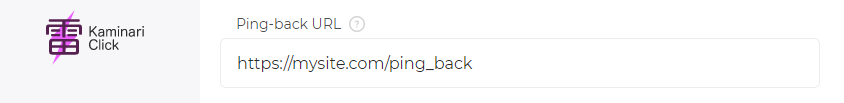Ping back URL/en: Difference between revisions
(Updating to match new version of source page) |
(Updating to match new version of source page) |
||
| Line 1: | Line 1: | ||
<languages/> | <languages/> | ||
If you want to receive the verification results for each click on your URL, you can do so using the '''Ping-back URL''' option. | |||
= | = Option activation = | ||
Request the activation of the '''Ping-back URL''' option from your manager for your integration. Once enabled, specify your URL in the settings. | |||
[[File:Ping back url.png]] | [[File:Ping back url.png]] | ||
= | = Response format = | ||
After receiving, processing the data, and making a decision about the bot status of the click, we send the decision to you in JSON POST format. <code>{ kmnrId, fraud }</code> | |||
{| class="wikitable" | {| class="wikitable" | ||
|- | |- | ||
! | ! Name !! Value | ||
|- | |- | ||
| kmnrId || kmnrId, | | kmnrId || kmnrId, generated during the ping at {{KamiLink|v2/ping}} | ||
|- | |- | ||
| fraud || 0 | | fraud || 0 if the click is non-fraudulent, 1 if the click is fraudulent, -1 if the click could not be verified | ||
|} | |} | ||
[[Category:Features]] | [[Category:Features]] | ||
Revision as of 16:03, 30 November 2023
If you want to receive the verification results for each click on your URL, you can do so using the Ping-back URL option.
Option activation
Request the activation of the Ping-back URL option from your manager for your integration. Once enabled, specify your URL in the settings.
Response format
After receiving, processing the data, and making a decision about the bot status of the click, we send the decision to you in JSON POST format. { kmnrId, fraud }
| Name | Value |
|---|---|
| kmnrId | kmnrId, generated during the ping at https://kaminari.systems/v2/ping |
| fraud | 0 if the click is non-fraudulent, 1 if the click is fraudulent, -1 if the click could not be verified |