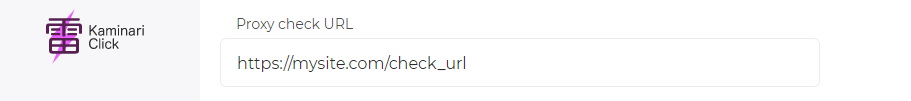Proxy check URL/en: Difference between revisions
(Updating to match new version of source page) |
(Updating to match new version of source page) |
||
| (One intermediate revision by the same user not shown) | |||
| Line 1: | Line 1: | ||
<languages/> | <languages/> | ||
After our script collects all user data, it sends it to the server at https://kaminari.systems/v2/check. | |||
If you want to reduce the percentage of technical losses by creating for the browser the appearance that the submission is within one domain, you can proxy the data submission through your own domain. | |||
= | = Option activation = | ||
To achieve this, request the activation of the '''Proxy check URL''' option from your manager for your integration. Once enabled, specify your URL in the settings | |||
[[File:Proxy url.png]] | [[File:Proxy url.png]] | ||
''' | '''Please note that immediately after filling in this field, data will start to be sent to the specified URL. Leave it empty until you set up the proxy on your server.''' | ||
= | = Client-side configuration = | ||
To ensure that proper data is proxying and we receive all necessary parameters, server configuration is required. | |||
===== | ===== Configuration for Nginx ===== | ||
Add the following to the http block: | |||
<pre> | <pre> | ||
upstream antifraud { | upstream antifraud { | ||
| Line 23: | Line 23: | ||
</pre> | </pre> | ||
To the configuration, you need to add (the example demonstrates proxying to the <code>/antifraud</code> endpoint): | |||
<pre> | <pre> | ||
location /antifraud { | location /antifraud { | ||
| Line 31: | Line 31: | ||
proxy_set_header Connection ""; | proxy_set_header Connection ""; | ||
proxy_set_header X-Forwarded-For $http_x_forwarded_for; | proxy_set_header X-Forwarded-For $http_x_forwarded_for; | ||
proxy_set_header X- | proxy_set_header X-Original-IP $http_x_real_ip; | ||
proxy_pass http://kaminari.systems; | proxy_pass http://kaminari.systems; | ||
} | } | ||
</pre> | </pre> | ||
[[Category:Features]] | [[Category:Features]] | ||
Latest revision as of 10:38, 18 June 2025
After our script collects all user data, it sends it to the server at https://kaminari.systems/v2/check.
If you want to reduce the percentage of technical losses by creating for the browser the appearance that the submission is within one domain, you can proxy the data submission through your own domain.
Option activation
To achieve this, request the activation of the Proxy check URL option from your manager for your integration. Once enabled, specify your URL in the settings
Please note that immediately after filling in this field, data will start to be sent to the specified URL. Leave it empty until you set up the proxy on your server.
Client-side configuration
To ensure that proper data is proxying and we receive all necessary parameters, server configuration is required.
Configuration for Nginx
Add the following to the http block:
upstream antifraud {
server kaminari.systems;
keepalive 10;
}
To the configuration, you need to add (the example demonstrates proxying to the /antifraud endpoint):
location /antifraud {
rewrite /antifraud /v2/check break;
proxy_set_header Host kaminari.systems;
proxy_http_version 1.1;
proxy_set_header Connection "";
proxy_set_header X-Forwarded-For $http_x_forwarded_for;
proxy_set_header X-Original-IP $http_x_real_ip;
proxy_pass http://kaminari.systems;
}