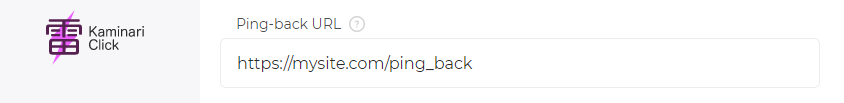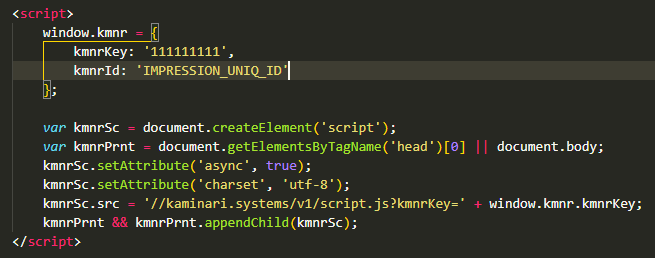Ping back URL: Difference between revisions
No edit summary |
No edit summary |
||
| (13 intermediate revisions by the same user not shown) | |||
| Line 1: | Line 1: | ||
<languages/> | <languages/> | ||
<translate> | <translate> | ||
<!--T:1--> | |||
If you want to receive the verification results for each click on your own URL, you can do so using the '''Ping-back URL''' option. | |||
= | <!--T:2--> | ||
= Option activation = | |||
Ask your manager to activate the '''Ping-back URL''' option on your integration. | |||
<!--T:7--> | |||
Once enabled, specify your URL in the settings. | |||
<!--T:3--> | |||
[[File:Ping back url.png]] | [[File:Ping back url.png]] | ||
= | <!--T:8--> | ||
== kmnrId == | |||
To understand which impression we've checked, you need to mark it. | |||
<!--T:14--> | |||
If you have an '''JS check'''-type integration, add the <code>kmnrId</code> key to <code>window.kmnr</code> with any unique identifier convenient for you. By this identifier you can later recognize the impression. | |||
<!--T:9--> | |||
[[File:Ping back url2.png]] | |||
<!--T:10--> | |||
If you have an '''Redirect'''-type integration, add kmnrId to URL: | |||
<!--T:11--> | |||
<pre>https://kaminari.systems/v1/click?kmnrKey=111111111&kmnrId=IMPRESSION_UNIQ_ID&u=https%3A%2F%2Fsome.url</pre> | |||
<!--T:12--> | |||
Acceptable characters: [A-Za-z0-9_] Latin letters, Arabic numerals, underscore. Maximum length is 200 characters. | |||
<!--T:4--> | |||
= Response format = | |||
After receiving, processing the data, and making a decision about the bot status of the click, we send the decision to you in JSON POST format. | |||
<pre>{ | |||
"kmnrId": "50d9ecc6-402b-4a74-9397-fc20f2980567", | |||
"kmnrKey": 111111111, | |||
"fraud": 1, | |||
"block": 1, | |||
"sub1": "sub1 value", | |||
"sub2": "sub2 value", | |||
"sub3": "sub3 value", | |||
"sub4": 444, | |||
"sub5": 555, | |||
"sub6": "", | |||
"sub7": "" | |||
}</pre> | |||
<!--T:13--> | |||
By kmnrId and sub-tags you can find the impression in your stat. | |||
<!--T:5--> | |||
{| class="wikitable" | {| class="wikitable" | ||
|- | |- | ||
! | ! Name !! Value | ||
|- | |||
| kmnrId || Unique identifier convenient for you | |||
|- | |||
| kmnrKey || Integration identifier | |||
|- | |- | ||
| | | fraud || 1 if the hit is fraudulent, 0 if the hit is non-fraudulent, -1 if the hit could not be verified | ||
|- | |- | ||
| | | block || 1 if the hit was blocked according to the integration settings, 0 if the hit wasn't blocked | ||
|- | |||
| sub1 || Sub-tags that were sent with the hit | |||
|- | |||
| sub2 || ... | |||
|- | |||
| sub3 || ... | |||
|- | |||
| sub4 || ... | |||
|- | |||
| sub5 || ... | |||
|- | |||
| sub6 || ... | |||
|- | |||
| sub7 || ... | |||
|} | |} | ||
<!--T:15--> | |||
If you receive a ping-back, your server should respond with a status 200. Otherwise, we make three more attempts to send the request. If the ping-back still cannot be delivered, you can always retrieve the status for any click via our API, which serves as the reliable source of truth regardless of delivery success. | |||
<!--T:6--> | |||
[[Category:Features]] | [[Category:Features]] | ||
</translate> | </translate> | ||
Latest revision as of 09:05, 21 November 2025
If you want to receive the verification results for each click on your own URL, you can do so using the Ping-back URL option.
Option activation
Ask your manager to activate the Ping-back URL option on your integration.
Once enabled, specify your URL in the settings.
kmnrId
To understand which impression we've checked, you need to mark it.
If you have an JS check-type integration, add the kmnrId key to window.kmnr with any unique identifier convenient for you. By this identifier you can later recognize the impression.
If you have an Redirect-type integration, add kmnrId to URL:
https://kaminari.systems/v1/click?kmnrKey=111111111&kmnrId=IMPRESSION_UNIQ_ID&u=https%3A%2F%2Fsome.url
Acceptable characters: [A-Za-z0-9_] Latin letters, Arabic numerals, underscore. Maximum length is 200 characters.
Response format
After receiving, processing the data, and making a decision about the bot status of the click, we send the decision to you in JSON POST format.
{
"kmnrId": "50d9ecc6-402b-4a74-9397-fc20f2980567",
"kmnrKey": 111111111,
"fraud": 1,
"block": 1,
"sub1": "sub1 value",
"sub2": "sub2 value",
"sub3": "sub3 value",
"sub4": 444,
"sub5": 555,
"sub6": "",
"sub7": ""
}
By kmnrId and sub-tags you can find the impression in your stat.
| Name | Value |
|---|---|
| kmnrId | Unique identifier convenient for you |
| kmnrKey | Integration identifier |
| fraud | 1 if the hit is fraudulent, 0 if the hit is non-fraudulent, -1 if the hit could not be verified |
| block | 1 if the hit was blocked according to the integration settings, 0 if the hit wasn't blocked |
| sub1 | Sub-tags that were sent with the hit |
| sub2 | ... |
| sub3 | ... |
| sub4 | ... |
| sub5 | ... |
| sub6 | ... |
| sub7 | ... |
If you receive a ping-back, your server should respond with a status 200. Otherwise, we make three more attempts to send the request. If the ping-back still cannot be delivered, you can always retrieve the status for any click via our API, which serves as the reliable source of truth regardless of delivery success.