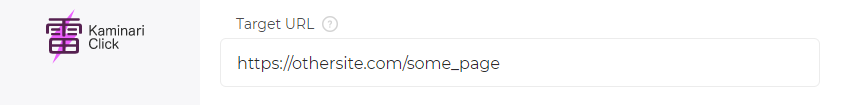Target URL: Difference between revisions
No edit summary |
No edit summary |
||
| (One intermediate revision by the same user not shown) | |||
| Line 1: | Line 1: | ||
<languages/> | <languages/> | ||
<translate> | <translate> | ||
<!--T:1--> | |||
After our script collects all user data, it redirects the user to the target link specified in the <code>u</code> parameter. | |||
<!--T:2--> | |||
If you have only one target link and do not want to expose it in the GET request, we can store it in the database and automatically redirect the user after verification. | |||
''' | <!--T:3--> | ||
'''Please note that this option is only available in integrations with ''Redirect'' type.''' | |||
= | <!--T:4--> | ||
= Option activation = | |||
Request the activation of the '''Target URL''' option from your manager for your integration. Once enabled, specify your URL in the settings | |||
<!--T:5--> | |||
[[File:Target url.png]] | [[File:Target url.png]] | ||
<!--T:6--> | |||
[[Category:Features]] | [[Category:Features]] | ||
</translate> | </translate> | ||
Latest revision as of 15:49, 30 November 2023
After our script collects all user data, it redirects the user to the target link specified in the u parameter.
If you have only one target link and do not want to expose it in the GET request, we can store it in the database and automatically redirect the user after verification.
Please note that this option is only available in integrations with Redirect type.
Option activation
Request the activation of the Target URL option from your manager for your integration. Once enabled, specify your URL in the settings