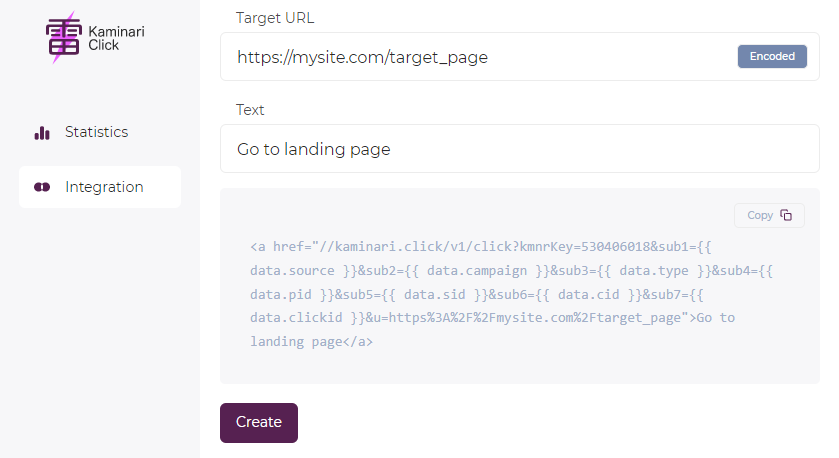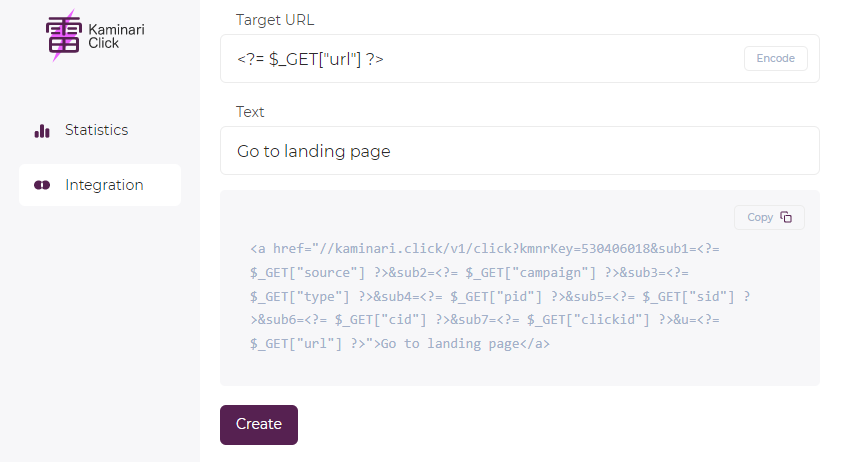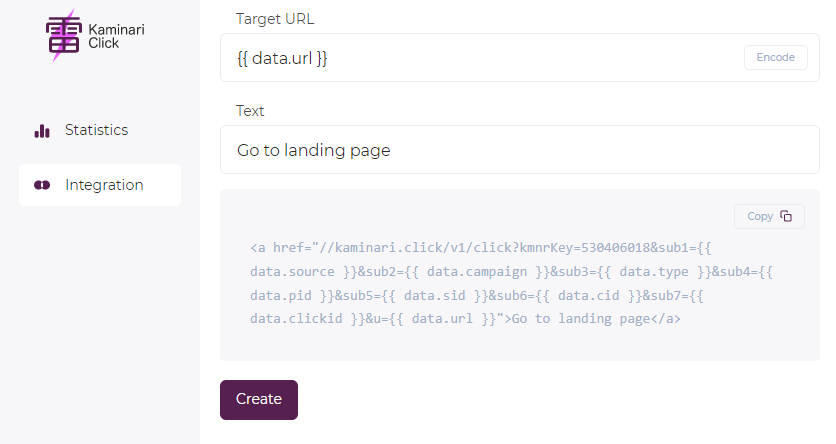Meta redirect: Difference between revisions
No edit summary |
(Marked this version for translation) |
||
| (12 intermediate revisions by the same user not shown) | |||
| Line 1: | Line 1: | ||
<languages/> | |||
<translate> | |||
<!--T:13--> | |||
Integration is designed for those interested in click analysis. You wrap your target URL with our link and place it on a page in an ''<a>'' tag or give it to someone. The user clicks on the link and is directed to our special page where we collect and analyze data, and redirect the user to the target page. You can view the collected data in the statistics. The downside of the approach is possible losses from the redirect. | |||
= | <!--T:14--> | ||
= General settings = | |||
General information on setting up integration can be found here: [[General settings en|General settings]] | |||
<!--T:15--> | |||
= Click URL and link text = | |||
If you have a constant target link or it is passed in some parameter, you can specify it in the integration settings. You can also specify the text of the click link. | |||
<!--T:16--> | |||
If you insert a link, be sure to click the Encode button to make it safe for the URL. | |||
<!--T:17--> | |||
[[File:Meta redirect 6.png]] | [[File:Meta redirect 6.png]] | ||
<!--T:18--> | |||
If you specify an external parameter, you don't need to press the Encode button. | |||
<!--T:19--> | |||
[[File:Meta redirect 8.png]] | [[File:Meta redirect 8.png]] | ||
<!--T:20--> | |||
Another option. | |||
<!--T:21--> | |||
[[File:Meta redirect 7.png]] | [[File:Meta redirect 7.png]] | ||
= | <!--T:22--> | ||
= Embed code = | |||
After filling out the form, a generated link code will appear at the bottom of the page, which you can copy with the ''Copy'' button and place on your page in the <code><body></code> tag. | |||
''' | <!--T:23--> | ||
'''Under no circumstances should you change the kmnrKey field, as it contains the unique ID of your integration. If it is different from the saved one, clicks will not be recorded in the database.''' | |||
<!--T:24--> | |||
[[File:Meta redirect 6.png]] | |||
</translate> | |||
[[File: | |||
Latest revision as of 01:47, 19 September 2023
Integration is designed for those interested in click analysis. You wrap your target URL with our link and place it on a page in an <a> tag or give it to someone. The user clicks on the link and is directed to our special page where we collect and analyze data, and redirect the user to the target page. You can view the collected data in the statistics. The downside of the approach is possible losses from the redirect.
General settings
General information on setting up integration can be found here: General settings
Click URL and link text
If you have a constant target link or it is passed in some parameter, you can specify it in the integration settings. You can also specify the text of the click link.
If you insert a link, be sure to click the Encode button to make it safe for the URL.
If you specify an external parameter, you don't need to press the Encode button.
Another option.
Embed code
After filling out the form, a generated link code will appear at the bottom of the page, which you can copy with the Copy button and place on your page in the <body> tag.
Under no circumstances should you change the kmnrKey field, as it contains the unique ID of your integration. If it is different from the saved one, clicks will not be recorded in the database.